Digital Printing
Digital printing is generally defined as any type of print process that utilizes electronic files from a computer to output a printed piece from dots of ink, toner, or dye. Many of the manual steps associated with traditional print methods are eliminated thanks to an all-digital workflow.

Applications
Several important factors must be taken into account before processing a digital print job:
- Quality : Many digital printers use dry toner technology, which provides decent results. However, when the quality is the most important consideration, traditional methods such as offset lithography are still the preferred choice.
- Budget : When budget is the main consideration and the quantity is small (under 500), then digital printing may be the best choice. Larger quantities can be output economically on desktop printers or digital presses. Bigger jobs are more cost-effective on traditional presses.
- Proofing : Providing a proof for a digital print application is an easier process than proofing for traditional print methods. Digital proofs are made directly from electronic files without having to create a set of films and their quality makes them suitable for use as a contract or final proof.
- Delivery Date : Digital applications can usually deliver a faster turnaround time because it avoids all the manual preparation involved with traditional printing. It is an ideal solution for small print runs within a short time frame.
Printing Process
Digital printing technology can be divided into two main classifications: Variable Imaging and Direct Imaging.
Variable imaging
Also known as Computer-to-Print, is totally a digital workflow, from design to prepress and output. This enables a printer produce applications in which every page that is printed is different from the next one.
Direct imaging
This process uses electronic files to create films or plates for printing and includes the following:
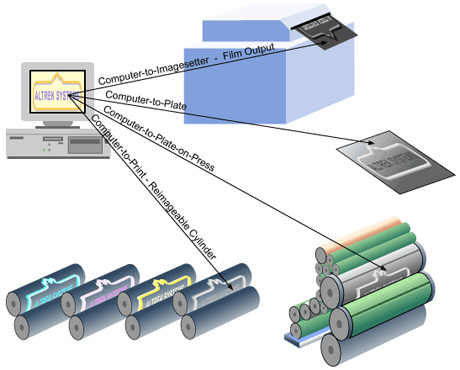
- Computer-to-Imagesetter : digital files are output as film from an imagesetting device. The film is then used to create an image on printing plates which are mounted on a conventional press to produce printed documents.
- Computer-to-Plate : Also known as Digital Platemaking, a Computer-to-Plate (CTP) workflow includes electronic design and direct imaging of printing plates from the computer files. After imaging, the plates are mounted on conventional presses for print output.
- Computer-to-Plate-on-Press : the image is transferred directly from the computer to the image carrier on a direct imaging press, which allows the image carrier (plate) to be re-imaged for every press run. This eliminates the step of mounting different plates on the press for every job.
Digital Desktop Printers

These are probably the most common and well known printers. Thanks to their low prices and improving technology, these printers can be found in millions of homes and offices.
They are capable of printing on a wide variety of substrates. Many types of paper such as bond, glossy, cover, index, and tag can be used as well as label stock, envelopes, transparencies and even cd’s.
Digital Copiers

A digital copier can be described as a scanner and printer contained in the same device. An original document is placed on the scanning bed and is recorded as digital information.
Digital copiers use the electrophotographic process and dry toner technology for output. Copying is one of the best methods for outputting the smallest quantities (500 or less).
Although digital copiers have improved significantly, they cannot achieve the quality provided by traditional or digital presses. The toner used with most copiers is not as durable as inks used with traditional printing methods and digital copiers are also restricted to paper stocks which have a smooth finish and a maximum size of 11 × 17 inches.
Direct Imaging Presses
A direct imaging press is basically the same as a conventional offset press except that the image carrier (plate) is imaged directly on the press with digital information.
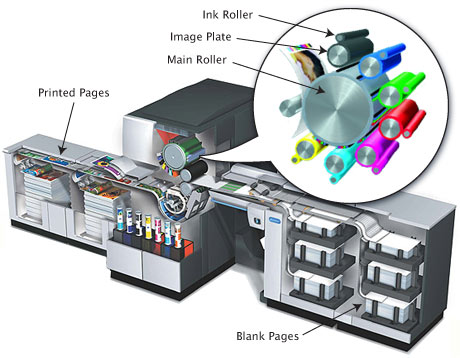
Compared to “offset presses”/articles/offset-lithography, the preparation time per job is greatly decreased when using direct imaging presses. Many of the manual steps of conventional presswork are eliminated. The print quality is excellent with direct imaging presses because the print process is still based on offset technology.
Digital Presses
Digital presses are part of the totally electronic workflow, also known as computer-to-paper technology. They utilize an image carrier that can be re-imaged with every revolution of the press.
Re-imaging makes it possible to print a different page of content on every sheet of paper that passes through the press. This type of printing is known as “variable data printing” and is a unique feature of digital printing systems.
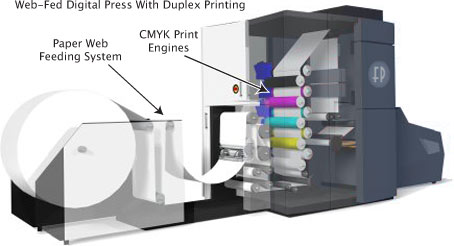
A digital press can be thought of as larger versions of desktop printers. Many of them use electro-photography to produce printed images and some use ink-jet technology. Many of them can print on both sides of the paper in one pass through the press (duplex printing).
Electrophotography
Electrophotography is the most widely used of the plateless printing technologies. Electrophotographic equipment can produce booklets and manuals at high speeds and four color items directly from the original artwork or from a computer file. The two types of electrophotography are xerography and laser.
Xerography
Original artwork is placed face down on the flat glass plate of a xerographic device. A light source beneath the glass plate scans the length of the image and reflects it onto a photoreceptive drum.
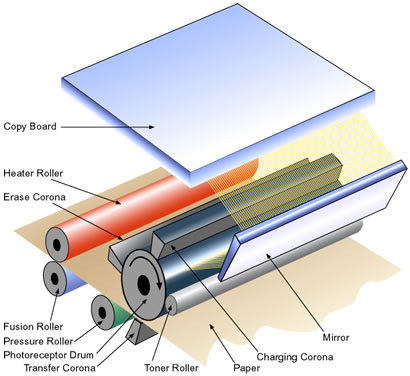
After exposure to light, the drum passes along a toner roller and toner particles are attracted to the charged image areas. The paper receives a static charge and when the drum makes contact, the toner is deposited onto the paper.
The toners are fixed onto the substrate with heat and pressure rollers. The drum is then cleaned of any remaining toner particles and the latent image is removed from the drum with an erase corona.
Laser Printing Systems
A Laser Electrophotographic printing device combines a scanner and imagesetter into one system. The original artwork is digitally scanned and the digital information is imaged onto an electrostatic drum with the use of a laser light.
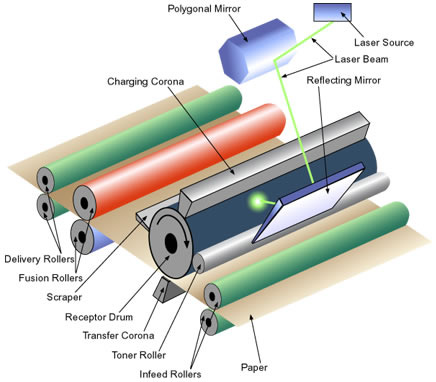
A document or image already stored on a computer can also be retrieved for imaging on the laser printer. Toner is attracted to the laser imaged areas of the drum, which is then deposited onto the substrate.
The toners can be a dry mixture or liquid. Dry toner images are fixed onto the substrate with heat and liquid toner images dry shortly after the liquid toner makes contact with the substrate.
Ionography
Ionography is also known as “ion deposition” or electron “charge deposition printing”. The ionographic process creates an image with the use of an electron cartridge which creates a negative charge on a nonconductive surface. The toner is then fixed to the substrate with a cold fusion process.
Ionography uses a static electric charge to draw the toner particles from the drum onto the substrate. A high pressure roller fuses the toner to the substrate. A scraping device removes any excess toner from the drum and an erasing rod removes the latent image from the drum so that the drum will be ready for the next copy.
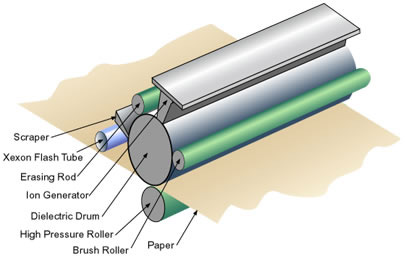
Ionography is used only for one color printing because the high pressure cold fusion process can slightly distort the substrate, which means that multiple colors may not line up correctly. It is useful for high volume applications and for variable information printing,such as checks, statements, letters, tickets, and tags.
Applications printed with the ionographic process do not hold up to rough handling as well as applications printed with traditional processes.
Magnetography
Magnetography is similar to ionography except that the drum that is used is magnetic. The electronic image is converted to a magnetic charge on the drum, which attracts a toner containing iron particles. The toners are very opaque so the process is best suited for spot colors rather than four color process printing.
The toners used by magnetography are so thick and opaque that they are ideal for barcode printing, labels and tickets.
Ink-Jet Technology

Ink-jet technology creates printed documents with streams of ink drops that are deflected to the substrate based on information in digital files.
They are the most common type of digital printer for the general consumer due to their low cost, high quality of output, capability of printing in vivid color, and ease of use.
In the personal and small business computer market, inkjet printers currently predominate. Inkjets are usually inexpensive, quiet, and reasonably fast; and many models can produce high-quality output.
Continuous Jet
With continuous jet technology, drops of ink are continuously applied to the substrate to produce the image. A pump sends ink drops through a nozzle at the rate of over a million per second which can produce an image of nearly the same quality as a continuous tone image such as a photograph.
There are three types of continuous jet technologies: charged drops for printing, uncharged drops for printing, and electronic deflection.
- Charged Drops for Printing : Drops of ink are given a charge and are deflected to the substrate to produce the image. The ink drops that are uncharged are recycled through the system to be reused.

- Uncharged Drops for Printing : This type of technology also applies a charge to the ink drops except that the uncharged drops are used for the actual printing and the charged drops are recycled.

- Electronic Deflection : This type of technology applies a charge to all of the ink drops and the application of the drops is determined by deflection, which is controlled electronically.
Drop-on-Demand
Drop-on-demand is a type of ink-jet technology in which the ink drops are formed and then applied as a response to a digital signal. There are two types of drop-on-demand printer systems: piezoelectric and thermal ink-jet.
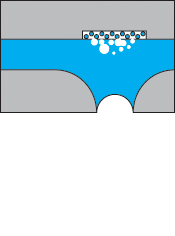
- Piezoelectric A piezoelectric crystal is given an electric charge, which produces a pressure pulse in the imaging head. This produces the emission of an ink droplet onto the substrate.
- Thermal Ink-Jet Systems : There are two types of printer systems using thermal ink-jet technology: liquid thermal/bubble jet and solid ink-jet:
- Liquid Thermal/Bubble Jet : Heat produced from an electrical resistor vaporizes the moisture in the ink which causes an ink bubble to form. The expanding bubble creates pressure inside the ink nozzle which propels the ink to the paper.
- Solid Ink-Jet : Also known as a “phase change ink-jet printer”. The ink begins as a solid and is heated to convert it to a liquid state. The ink is propelled as drops onto the substrate where ink is cooled and returns to a solid form instantly.
Thermal Technology
The three main types of thermal technologies are thermal transfer, thermal dye sublimation, and thermal wax transfer.
Thermal Transfer
With thermal transfer technology, an image is transferred to the substrate from a plastic ribbon that is loaded with colored pigments. A thermal head heats the ribbon, transferring the pigment to the printing surface. The process produces very high quality results, but it is slower and more costly than other technologies.
Thermal Dye Sublimation
Thermal dye sublimation is similar to the thermal transfer method except that dye pigments are used rather than thermoplastic ink. The printing head contains thousands of heating elements which can produce as many as 256 different temperatures which cause varying amounts of pigment to be deposited onto the printing surface.
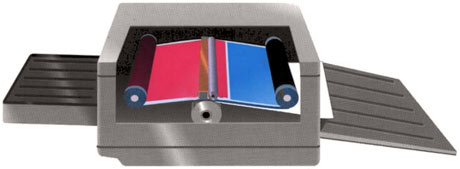
When the dye pigments are heated, they go through a process called “sublimation”, in which a solid changes directly into a gas. When the gas makes contact with a specially coated paper, it changes back into a solid. The spots of dye blend together to make a continuous tone image similar to an actual photograph.
Thermal Wax Transfer
Like the dye sublimation process, many heating elements are contained within the printing head, which control the amount of pigment that reaches the substrate. Instead of using a dye, a wax-based ink is used. The heating elements melt the wax-based ink and it is deposited onto the printing surface.
It is necessary with many wax thermal transfer printers to send the substrate through the equipment multiple times in order to print an image in full color. One pass is necessary for each of the process colors, cyan, magenta, yellow, and black.
Digital Output Considerations
RIPs
Digital presses (along with other types of digital output equipment) generate images by interpreting Adobe PostScript files. The digital press has a powerful computer called a raster image processor (RIP) which interprets the PostScript files as raster images (patterns of spots arranged as a bitmap) to allow them to be output on the digital press.
Halos
A halo is an effect that occurs mainly on documents output from color xerographic equipment. It happens when a dark color is overprinted onto a solid area of a lighter color. The darker color knocks out some of the pastel color revealing the paper underneath, which creates a “halo” effect around the darker object.
In order to prevent this, it may be best to use a gray or pastel colored paper rather than white, so that it isn’t necessary to print solid backgrounds of the light colors.
Mottling
When printing documents with large areas of solid color, an effect called mottling may occur. This refers to inconsistent toner coverage in solid areas. The solid areas have a spotty appearance that may be very distracting.
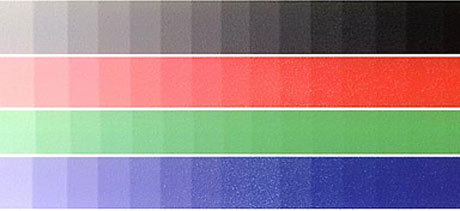
In order to avoid this, documents must be well designed and selecting the best paper for the job is important. As with the halo problem, it may not be necessary to print some of the solid color if a colored paper is selected.
Inline Finishing
Much like offset lithography, digital presses have other components for applying additional finishing functions inline with the printing process. A few of these include binding, coatings, collating, embossing, die-cutting, folding, stitching, and more.